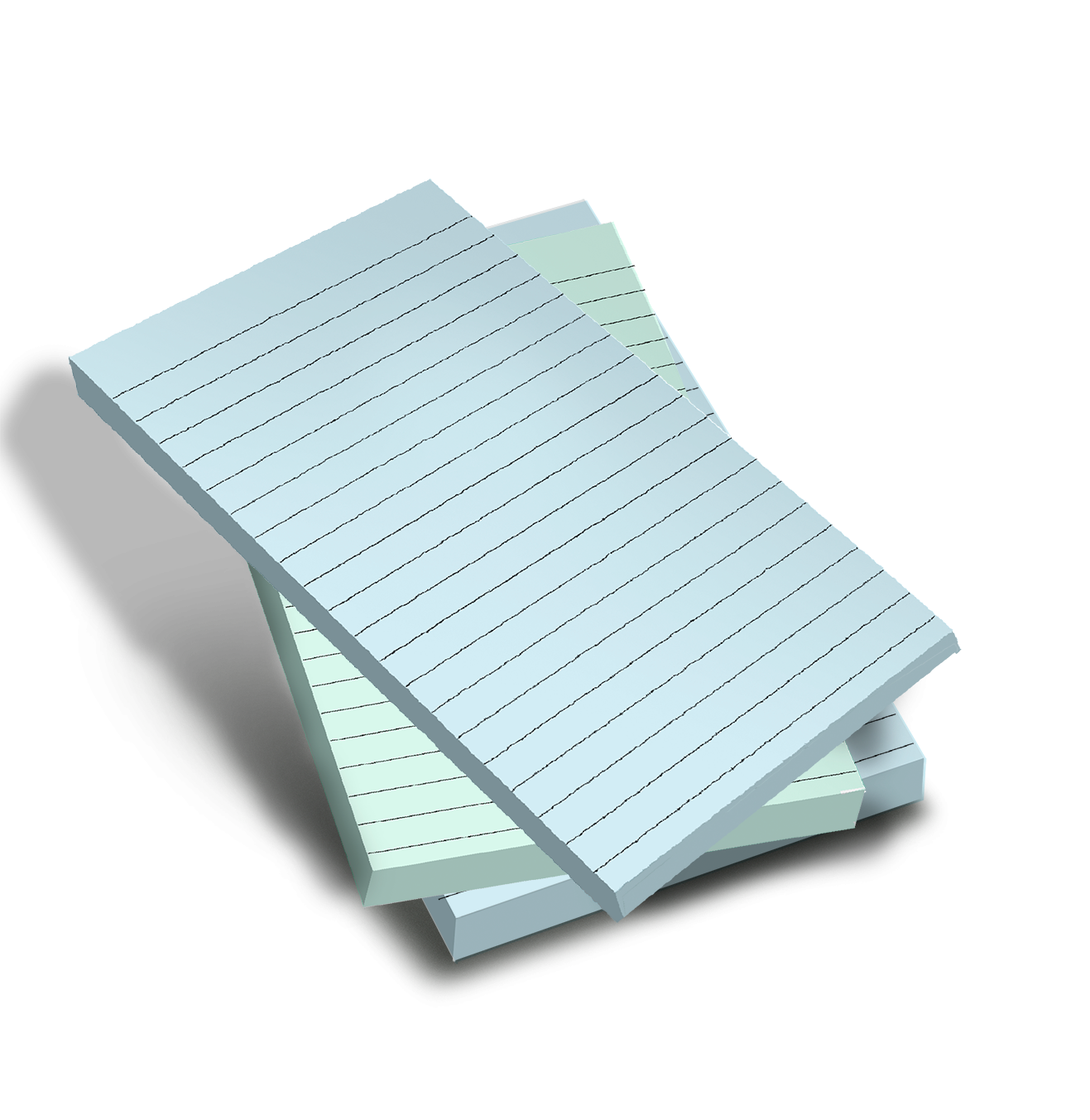To create a new account follow the following steps:
1. Go to My Account and in the right column where it says “Register” enter in your email address to create a new account.
2. An email will then be sent to you with your password. Please note that you can change your password at any time when logged into your account. If you do not receive the email you will need to check your email spam or junk folder.
3. Go back to My Account and if not already logged in, log in with your account email address and your password.
4. Once logged in you can proceed with creating your order.